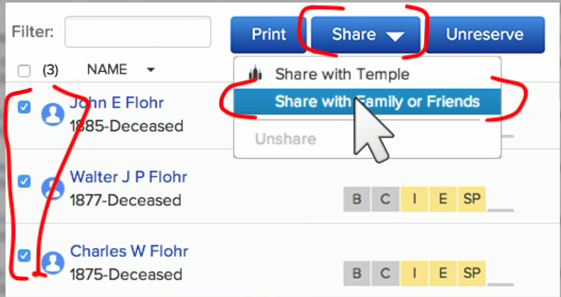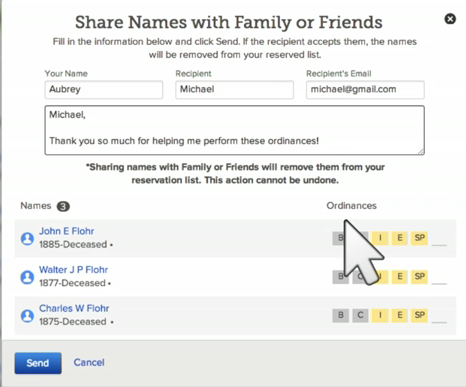2021-06 Jun Family History Message
Jun 7, 2021
family history
From your Ward Temple & Family History Consultants:
Sharing Ordinances with family members
For Jun 2021, we invite everyone to pick either A or B for serving others in FamilySearch.org.
A. EASIEST - Volunteer to help standardize location names. It’s like a game and is really fast and easy. We humans see patterns A.I. & Machine Learning models cannot yet perform well on.
B. SHARE THE LOAD - Share reserved ordinances with a family member.
HOW TO
A. Improve the accuracy of Family Tree. You can help by associating a user-entered place with a standard place found on a map.
-
Select the icon shown below, or go to the URL: https://www.familysearch.org/tree/improve-place-names/.
-
See the location format someone else entered. Compare it to the places in other life events.
-
Add the standard place that is most similar to what the other person entered. Don’t worry! What you add will not overwrite or delete their entered place. Skip to the next person if you are unsure.
You can even pick which country you’d like to help improve locations.
We see “,, Texas”, and “TX, USA” as the same place. The computer sees different strings of characters. So when you help it by picking from the list of options, the system then knows to use “Texas, United States” as the standardized location.
How this helps: As familysearch and other vendors use more and more automated tips, this little game helps them perform far better. This means someone will get better hints after you do this for 5 min, 10 min, or 30 min. It is easier than indexing too.
B. How to Share a Temple Ordinance Reservation
-
TIP: FamilySearch has created a short video titled Share Reserved Ordinances with Family and Friends. The video URL is: http://link.brightcove.com/services/player/bcpid3747766584001?bckey=AQ~~,AAAAsMO7iuE~,0a6boL_aMzRl8tZrgoVQebAN1LH9sPb6&bctid=4013557898001
- Log in to FamilySearch.org.
- Select
Templetab. - Select the names you want to share. Then select
Share, and then select `Share with Family or Friends. - Enter message to your family member.
- The FamilySearch system sends an email when you select
Send.-
NOTE: Shared reservations will be marked with an envelope icon and will remain on your reservation list until they are accepted by your family member or friend.
-
- Prepare them for what to look for. Sender is familysearch.org. Tell them to check email spam. When it is accepted, the reservation will disappear from your list.
- Not to worry, if they don’t accept within two (2) weeks you can try again. The share envelope icon will be removed, allowing you to print, share, or unreserve your ancestor reservation again.Double check you got their email address correct.
HERE A LITTLE, THERE A LITTLE - Feel better by doing small & simple things. Great things come to pass over time, so don’t give up. We can help you start!
Happy to serve you,
Your Ward Temple & Family History Consultants (call, text, or zoom any one of us for help with your family history)